How to file KRA tax returns as deadline draws near
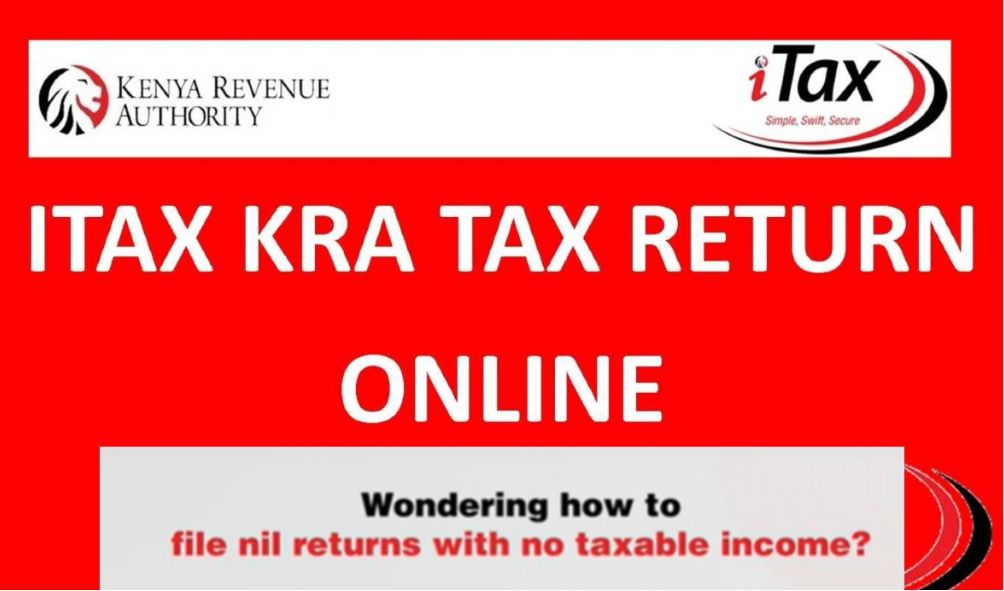
Latest guide on how to your tax returns as KRA (Kenya Revenue Authority) deadline approaches
Latest guide on how to your tax returns as KRA (Kenya Revenue Authority) deadline approaches.
Kenyans have only a few days left to submit their 2022 income tax forms, and the Kenya Revenue Authority (KRA) has advised people to do so in a compliant manner to avoid having to pay severe penalties afterwards.
Everyone with a KRA pin is required to submit their tax returns on a yearly basis.
Any citizen who is unemployed and has no significant source of income, including students, must file their “Nil Returns.”
A KRA P9 Form is required as part of the process for both private and public sector employees.
Paying an additional tax equivalent to 5% of the tax payable during the period is the penalty for non-compliance.
How to file KRA returns
Here is a step-by-step process for those employed to file their returns for the period January 1 2022 to December 31 2022:
- Log in to the iTax portal
- Enter your KRA PIN, Password then solve the arithmetic questions
- After opening the Dashboard, navigate to ‘Returns’ then to ‘File Return’ Menu
- Select Tax Obligation as Income Tax Resident Individual
- You then proceed to download the KRA returns form (ITR utility).
- Fill in the form (Excel sheet) with details shown in the P9 form. The form has three sections: Return information, Employment Income, PAYE details and Tax computation section.
- Upload the validated KRA Returns form and click Submit
- You then download the KRA Returns for Employed acknowledgement receipt
Putin shuts African delegation seeking to mediate in the Ukraine war
Uhuru team hints at impeachment motion against William Ruto
Ruto jeered by residents after condemning Wamuchomba for rejecting finance bill
Kenya assures South Africa of support after Cyril Ramaphosa fiasco in Poland
For those not employed, here is the process
- Visit KRA iTax Portal
- Enter Your KRA PIN Number.
- Enter KRA iTax Password and Solve Arithmetic Question (Security Stamp)
- You then open the iTax Account Dashboard.
- After the display, click On the ‘Returns tab’ which opens a drop box
- Open the ‘File Nil Return’ from the Dropdown Menu list
- Select Nil e-Return Tax Obligation
- Fill out the Income Tax Resident Individual Nil e-Return Form
- You finally download KRA Returns Receipt to view your details.
Also read,
Another 100 millionaires set to leave Kenya in 2023 over Ruto policy, Report
“Stop lecturing us like small boys” – Kenya Kwanza MP tells off Ruto over finance bill
Ruto finalise multinational deal with EU on economic partnership
Ruto mulls lifting the ban on slaughtering of donkeys over youth unemployment
Follow us




