KUCCPS unveils new payment codes after government directive
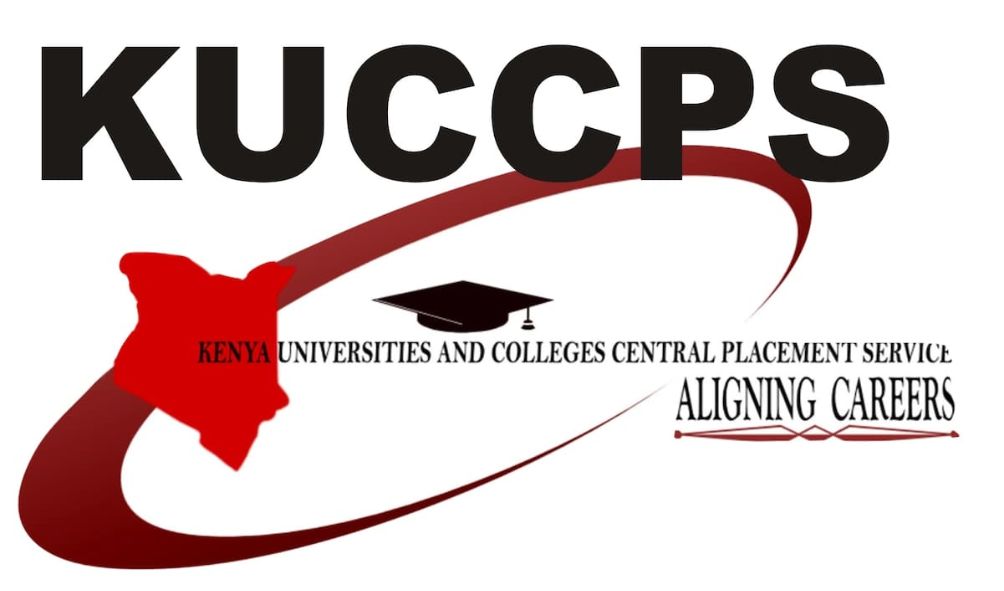
The Kenya Universities and Colleges Central Placement Service (KUCCPS) announces the introduction of new payment codes
The Kenya Universities and Colleges Central Placement Service (KUCCPS) announces the introduction of new payment codes.
KUCCPS in a public notice on Tuesday revealed that this was after the government announced that all government services should be integrated with the eCitizen platform.
“For efficiency, KUCCPS services have been assigned codes for purposes of eCitizen transactions. Henceforth, stakeholders are advised to use the following payment reference codes while paying for the listed services via the platform,” read part of the notice.
Per the new changes, all local students making payment for the provision of data for research will need to use the code PDRL.
Local NGOs and businesses who will be paying for the provision of data for research will be required to use the PNGO code.
On the other hand, bidders looking to purchase tender documents will be using the PTDB code while those looking to purchase career books will now be required to use the PCCB.
COB Margaret Nyakang’o flags State House budget spending
CS Kuria dismisses Gachagua’s policy of One Man-One Shilling as tribal
Met Department warns of extreme cold temperatures in six counties
Gachagua allies fire warning to UDA leaders calling on the DP to resign ‘Your days are numbered’
Gideon Moi responds after KANU lost the case on KICC land ownership
Nobody should be angry when I forgive ‘Uhuru Kenyatta’ – DP Gachagua
Meanwhile, universities who will be registering for membership will use RGMU while colleges will use RMCL for the same service.
“To pay for services not listed above such as applications for replacement or inter-institutional transfers, follow eCitizen payment instructions as provided on the respective KUCCPS portal,” reads part of the notice.
How to pay through eCitizen
KUCCPS listed seven steps to make payment through eCitizen with the new changes. Below is the process,
1. Go to the mobile money menu
2. Select the pay with mobile money option
3. Select pay bill
4. Key in the consolidated pay bill number – 222222
5. In place of the account number, key in the corresponding payment reference code then a hyphen and name of the client, all in capital letters.
6. Key in the required amount to complete the process
7. Forward the confirmation message to KUCCPS as proof of payment for the service.
Also read,
Student collapses, dies while playing football
Coastal County Governors boycott meeting called by Agriculture CS on Muguka
High Court orders mental assessment of UDA MP
Malala backs Natembeya’s Tawe Movement calling for the exit of Wetang’ula and Mudavadi from politics
LPG gas tanker bursts into flames in pipeline
Ian Njoroge reveals why he assaulted a traffic police officer (VIDEO)
Follow us




